Is It Worth Delidding A CPU?
Delidding a CPU can potentially offer several benefits, but whether it’s worth it depends on your specific needs, technical skills, risk tolerance, and the particular CPU you’re using. Here are some factors to consider when deciding if delidding is worth it for you:
- Improved Thermal Performance: Delidding can significantly improve thermal performance by replacing the stock thermal interface material (TIM) between the CPU die and the integrated heat spreader (IHS) with a higher-quality thermal compound. This can lead to lower temperatures, especially under heavy loads, which may allow for better overclocking potential or simply more consistent performance over time.
- Overclocking Potential: For enthusiasts looking to push their CPUs to higher clock speeds, delidding can be beneficial. Lower temperatures achieved through delidding can provide more headroom for overclocking, potentially allowing for higher stable frequencies.
- Reduced Noise: Lower CPU temperatures resulting from delidding may also lead to quieter operation, especially if your system’s cooling solution ramps down fan speeds as a result.
What tools do I need to delid a CPU?
Here’s a list of tools you’ll typically need for delidding:
- Delidding Tool or Delid Kit: This is the primary tool specifically designed for safely removing the integrated heat spreader (IHS) from the CPU package. Delidding tools vary in design, but they generally include a clamp or mechanism to exert controlled pressure on the CPU to separate the IHS from the CPU die.
- Thermal Compound: High-quality thermal compound is essential for replacing the stock thermal interface material (TIM) between the CPU die and the IHS. Choose a thermal compound optimized for CPU applications to ensure optimal heat transfer.
- Rubbing Alcohol and Clean Cloth or Cotton Swabs: Before applying the new thermal compound, you’ll need to thoroughly clean the CPU die and the IHS to remove any residue from the stock TIM. Isopropyl alcohol (rubbing alcohol) and a lint-free cloth or cotton swabs are suitable for this task.
How do I know if my CPU is delidded?
Determining whether your CPU has been delidded can be a bit tricky, especially if you didn’t perform the process yourself or don’t have direct access to the CPU. However, here are a few methods you can use to potentially identify if your CPU has been delidded:
- Visual Inspection: Delidding typically involves removing the integrated heat spreader (IHS) from the CPU package. If you can see a gap between the IHS and the CPU die (the square or rectangular component at the center of the CPU), it’s likely that the CPU has been delidded. You might also notice remnants of thermal interface material (TIM) around the edges of the CPU die.
- Comparing with Reference Images: You can search for images of your specific CPU model online, particularly from reputable sources or forums where enthusiasts discuss delidding. By comparing the appearance of the CPU package with reference images, you might be able to spot differences that indicate delidding.
- Temperature and Overclocking Performance: Delidding is often done to improve thermal performance, especially for overclocking purposes. If your CPU consistently runs cooler than expected or exhibits better overclocking performance compared to stock CPUs of the same model, it could be an indicator that it has been delidded. However, this method alone isn’t conclusive, as other factors such as cooling solutions and ambient temperature also play a role.
What Cooling System Should I Use With A Delidded CPU?
Delidding a CPU can potentially allow you to use cheaper air coolers more effectively, however any type of cooler can be used with your CPU. Here are some options:
- High-Performance Air Cooler: High-performance air coolers can provide excellent cooling performance and are generally more affordable and easier to install than liquid cooling solutions. Look for air coolers with a large heatsink, multiple heat pipes, and a high-static-pressure fan for efficient heat dissipation.
- All-in-One Liquid Cooler (AIO): AIO liquid coolers offer excellent thermal performance and are popular choices for overclockers and enthusiasts. They consist of a pump, radiator, and fan(s) and use liquid coolant to transfer heat away from the CPU. Look for AIO coolers with a large radiator and high-quality fans for optimal cooling performance.
- Custom Water Cooling Loop: For enthusiasts seeking maximum cooling performance and customization options, a custom water cooling loop can be an attractive option. Custom loops typically include a pump, reservoir, radiator, water blocks (for CPU and other components), tubing, and fittings. Custom loops require more effort to set up and maintain compared to AIO coolers but offer superior cooling performance and aesthetic appeal.
If you’ve used a liquid metal thermal compound on your delidded CPU, it’s important to ensure compatibility with your chosen cooling solution. Liquid metal compounds may pose compatibility issues with certain cooler materials (such as aluminium) due to their corrosive properties. Be sure to research compatibility and take appropriate precautions to prevent damage to your cooling system.
Can delidding brick my CPU?
While delidding can offer benefits in terms of thermal performance, it’s a risky procedure that should only be attempted by experienced users who understand the potential consequences and take appropriate precautions. Risks include:
- Voiding Warranty: Delidding typically voids the warranty of the CPU. Manufacturers generally discourage or explicitly state that delidding will void the warranty.
- Physical Damage : Delidding involves handling delicate components and using tools that can potentially damage the CPU if not done carefully. There’s a risk of cracking or chipping the CPU die during the delidding process.
- IHS Damage: When removing the integrated heat spreader, there’s a risk of damaging or bending it, which can affect its ability to make proper contact with the CPU die after reinstallation.
- Electrostatic Discharge (ESD): Mishandling the CPU during the delidding process can lead to ESD, potentially damaging sensitive internal components.
Should I use Thermal Paste or Liquid Metal for the TIM?
It depends on the specific use case, expertise level, and risk tolerance. Here are the pros and cons:
Thermal Paste
- Pros – Safer and easier for beginners and offers decent thermal conductivity.
- Cons – Lower thermal performance compared to liquid metal and may require reapplication over time.
Liquid Metal
- Pros – Exceptionally high thermal conductivity and best thermal performance when correctly applied.
- Cons – Riskier application due to conductivity, with potential for damage to CPU or components and may not be suitable for all CPU surfaces.